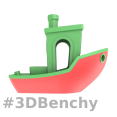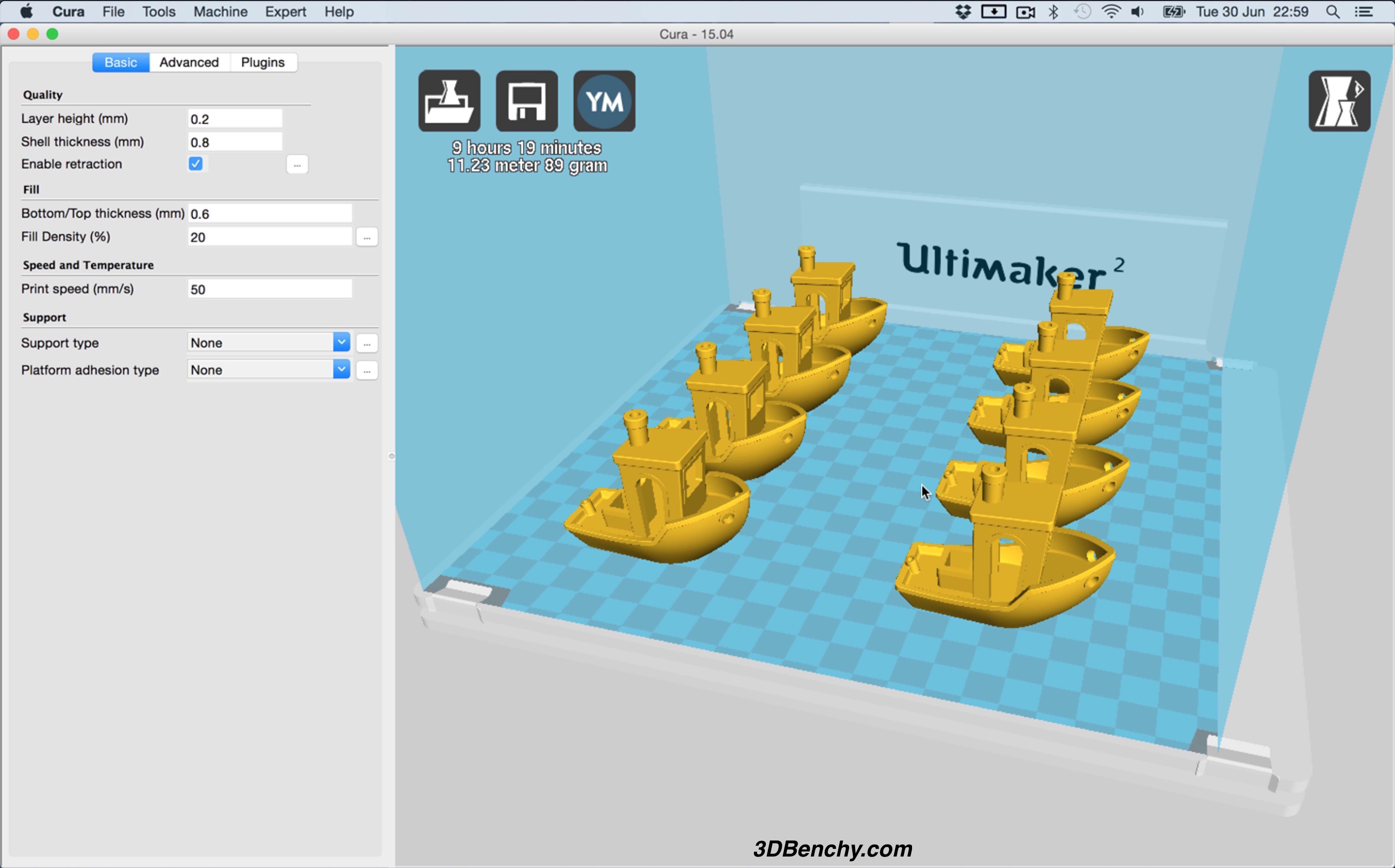3D printers use a platform on which one or several objects are made simultaneously, one layer at a time. Regardless of how many objects are on the plate, one needs to wait until the last layer is finished to remove the objects from the 3D printer.
There is an exception to this rule. Some 3D printers and the right correspondent slicing software, can 3D-print one object at a time in sequence. In practical terms this means that the machine finishes one object that then can be removed from the plate, before the other objects continue 3D printing.
This feature is rarely used due to the limitation it implies. For each object to be printed one at a time, there needs to be enough clearance between it and its neighbouring objects so that the printhead can move freely without collisions. Another limitation is the fact that the 3D-printed object can only be as tall as the distance between the printhead nozzle and the XY gantry of the 3D printer.
Nevertheless we gave this a try using the Ultimaker 2 3D printer and the Cura slicing engine. You can see the result in the video below where eight #3DBenchy boats where 3D-printing in sequentially, one at a time.